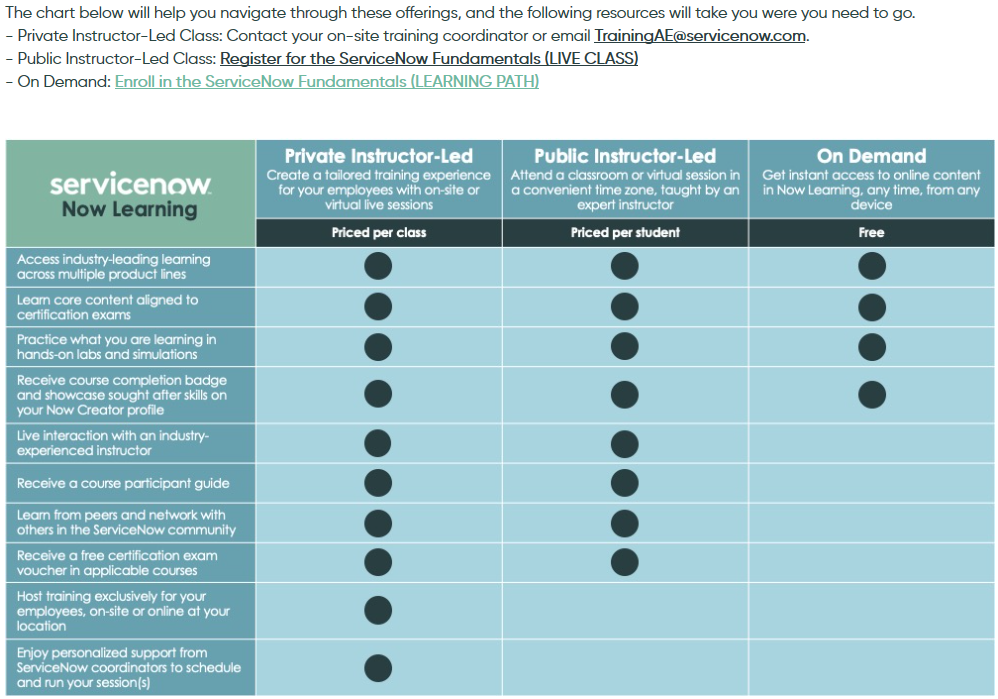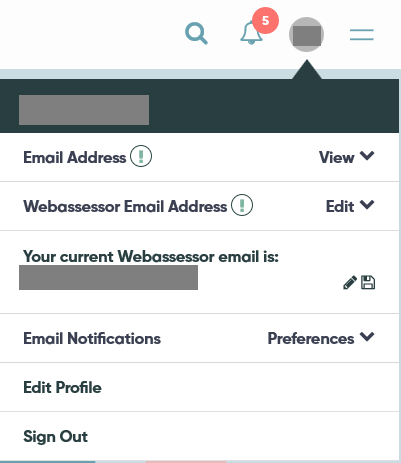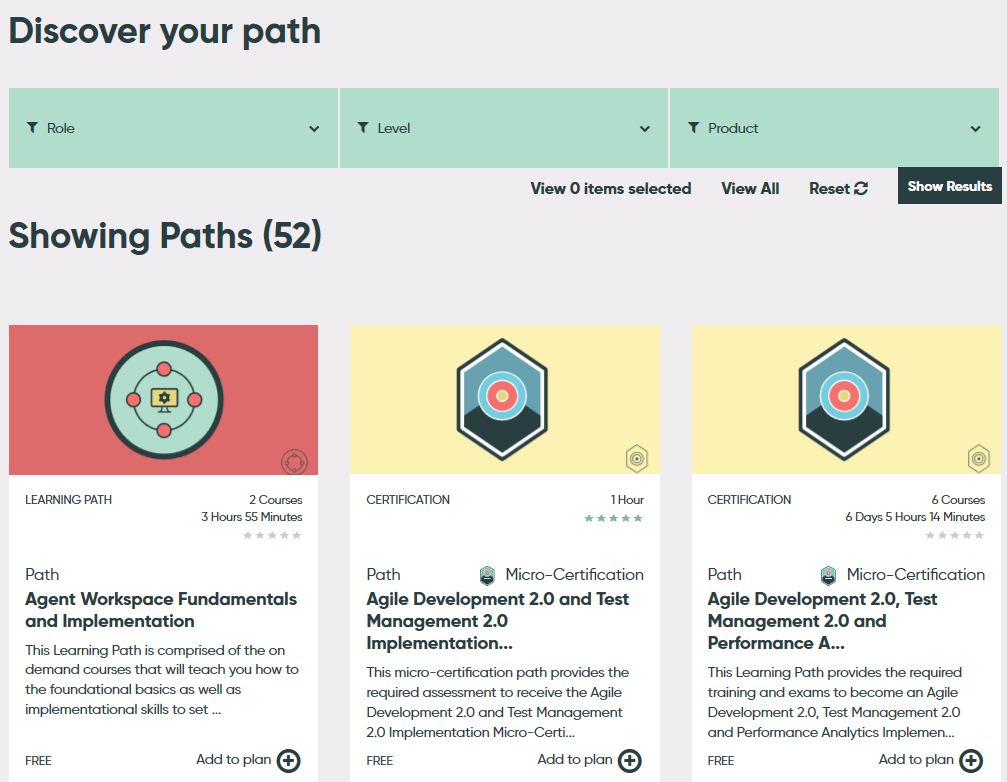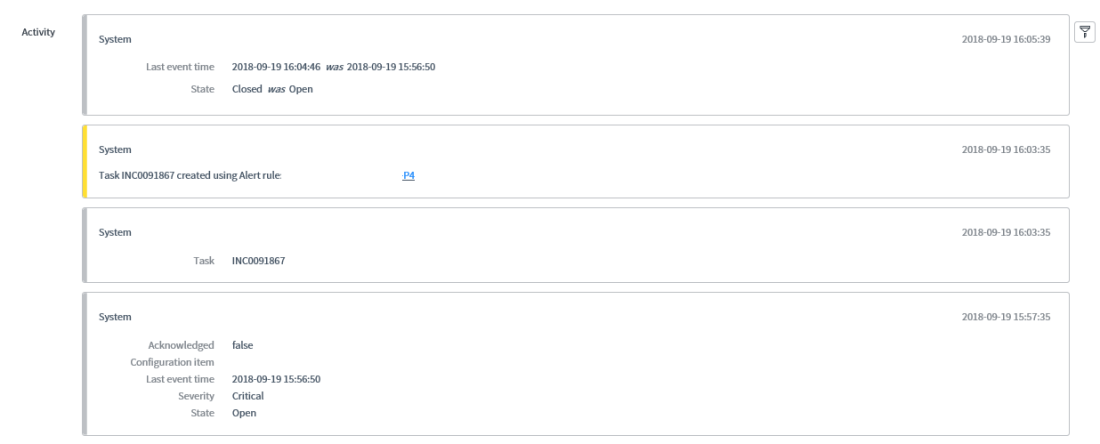I am using Nowlearning a lot these days and recommend this warmly to you as a lot content is for free.
ServiceNow introduced its new learning portal NowLearning a in the second half of 2019 and moved with that some training and certification options into a central place. You need to register an account or use your existing ServiceNow account ID to login.

Once you logged in, you can see, your achievements. 
Browse to your profile (circle with your acronym) to also link you Webassessor account. With that your mainline certifications are also recognized.
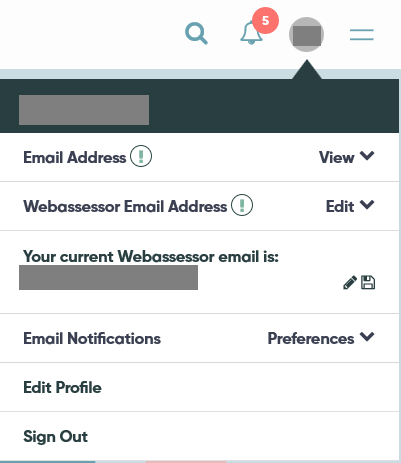
After entering your email address and saving it, you certifications should be linked. This can take a while, and I still get an error message after I logged in, but the certifications should be displayed. If not, then contact ServiceNow support.
Below your profile information there is interesting information about what you already accomplished related to training. Click through the available tabs (My Learning Plan, My Badges, My Certifications, My Transcript, My Vouchers) to see your status.
Vouchers are only displayed here, if you attended a training class, which includes a voucher for a certification (i.e. Discovery Fundamentals).
If you scroll down more, then you get the list of available trainings. The trainings are grouped into learning paths, which can contain free content and payed content, but it shows you what you need to know and book to get a badge/certification for this path.
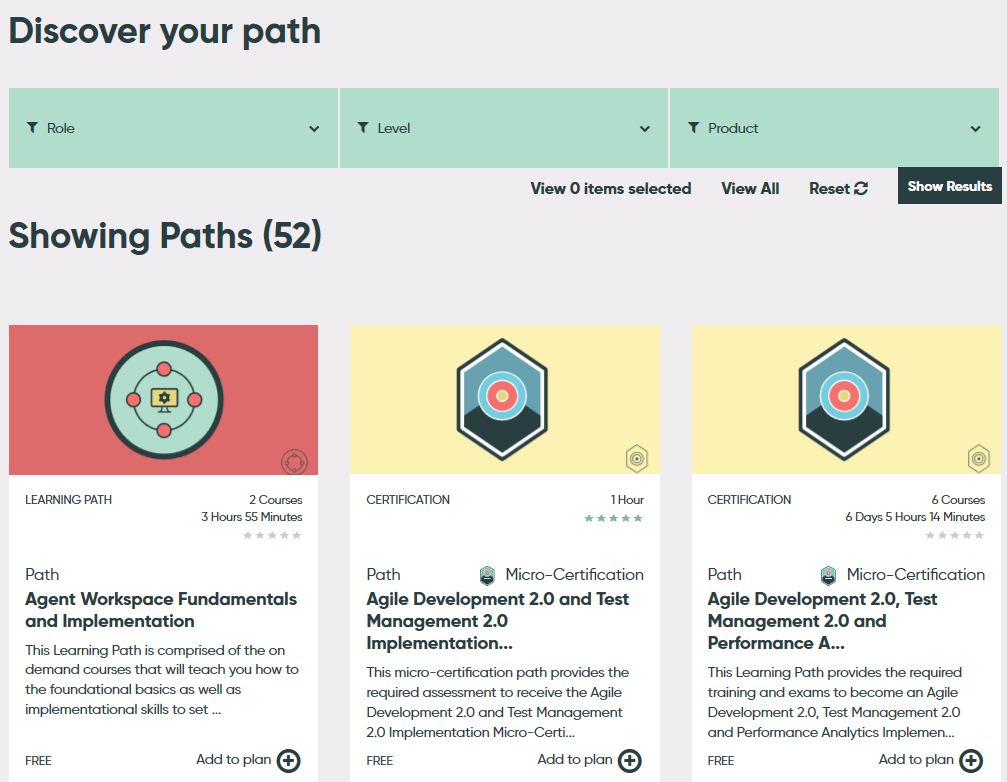
You can filter the trainings by Role, Level and Product. I am missing a search option, but as this is still relatively new, this be implemented in a future update.
In the screenshot above you can see already, that two of the training paths will have a micro certification included. With Add to plan you can add this path to your learning plan.
When you open one of the learning paths, you can see, how long you probably will need to fulfill this, which trainings and certifications you need, what is mandatory and which badges you get.
The training is also categorized into knowledge levels so you can decide, if you have sufficient knowledge.

With Enroll you start the path.
From the free training I can highly recommend the CMDB fundamentals training, as this gives a very good overview of how the CMDB is structured and how it can be filled.

The training has a lot of videos and knowledge questions, so that you can check if you understood the content.
Training, where you need to book a class (purchase), will show the link Select a class. The free content will be displayed directly and you can see how far you are as it tracks your status.

After completing the course you can rate it.
I hope you will try out this free training and give feedback to ServiceNow to further improve this offer.